Orange FTTH on a custom router

Here in Poland, Orange has a decent FTTH offer - less than $16 for 300Mbit down, 50Mbit up. People reversed it over the years, most impressively Pierre Kim in 2016:
Recently, it has been possible to replace the router the provider gives, called "FunBox 3.0", with a custom one. There are couple of reasons for that:
- My understanding it's impossible to get a stable IPv6 on FunBox 3.
- FunBox is proprietary and evil.
For majority of Orane customers FunBox, made by Sagemcom, is more than sufficient. It has all the standard bells and whistles, TV and VOIP integration. Don't replace it unless you really need to.
But if you are a hobbyist like myself, and care about decent IPv6, then maybe there is a case for replacing it. Most people seem to use Mikrotik [1], to replace FunBox but I decided to use a vanilla Debian router.
First step is to call the call centre and ask for a technician to install ONT. After repeating "I want ONT" enough, they eventually give up and send a technitian.
When the technican comes in remember to ask for PPPoE password. Generally this is impossible to extract from FunBox, but in past there were reports this data can be retrieved from rejestracja.orange.pl. I don't know if it works. I asked the technitian.
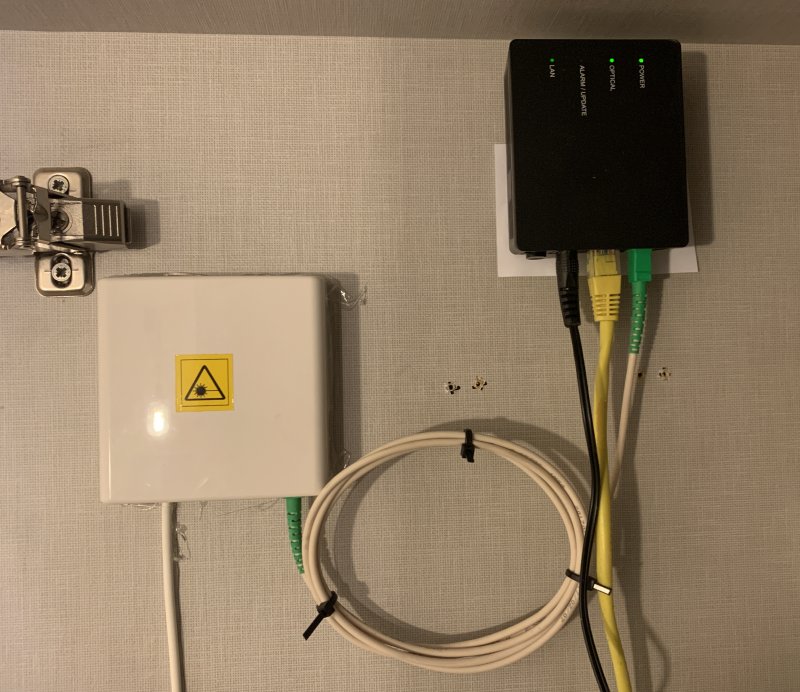
Before we start verify you have:
- the ONT box that terminates the fibre
- FunBox, just in case
- your ppp username, like
xxxxxxx@neostrada.pl - your ppp password, in my case 8 characters
Now we can do the real work.
IPv4 only
On my Debian 10 Buster I have two network interfaces. eth1 which is
WAN connected to ONT, and br0 which is lan.
My /etc/network/interfaces:
auto br0 iface br0 inet static bridge_ports ... # custom bridge config address 192.168.2.1 netmask 255.255.255.0 auto eth1 iface eth1 inet manual mtu 1600 auto eth1.35 iface eth1.35 inet manual vlan-raw-device eth1 mtu 1508 auto ppp0 iface ppp0 inet ppp pre-up /sbin/ip link set dev eth1.35 up provider neostrada
Notice, we configured vlan 35. Orange sets following vlans: 35 for internet, 839 for TV multicast, 838 for VOD unicast. I also noticed some noise on vlans 1314, 2014, 2114, but I'm confident this is a due to a bug or misconfiguration of my Huawei ONT.
Now, time for the ppp config. The configs are arcane, but this will
not deter us. Best docs I found are here. My /etc/ppp/peers/neostrada file:
plugin rp-pppoe.so eth1.35 user "xxxxxxx@neostrada.pl" ifname ppp0 noauth hide-password persist maxfail 0 holdoff 5 lcp-echo-interval 10 lcp-echo-failure 3 noaccomp default-asyncmap noipdefault defaultroute # usepeerdns # debug
Followed by /etc/ppp/chap-secrets holding, well, secrets:
xxxxxxx@neostrada.pl * xxxxxxxx *
According to internet forums, the user name could be prepended with
- no prefix: ports 25, 135, 137, 138, 139, 445 firewalled off
podstawowy-: ports 135, 137, 138, 139, 445bez_ochrony-: no firewall done by provier
There is also /ipv6 suffix, more on this later.
Next step is firewall. I prefer good old raw iptables in /etc/rc.local:
sysctl -w net.ipv4.ip_forward=1
iptables -t nat -A POSTROUTING -o ppp+ -j MASQUERADE
iptables -A FORWARD -i br0 -o ppp+ -j ACCEPT
iptables -A FORWARD -i ppp+ -o br0 -m state --state RELATED,ESTABLISHED -j ACCEPT
iptables -P FORWARD DROP
Remember to make chmod +x /etc/rc.local otherwise the file won't be loaded.
The last step is setting up local dhcp server for my lan. dnsmasq
seems like the simplest chice /etc/dnsmasq.d/lan:
no-resolv interface=br0 bind-interfaces dhcp-option=3,0.0.0.0 dhcp-option=6,1.1.1.1 dhcp-range=192.168.2.2,192.168.2.255,48h
This is it. To bring the ppp session up and dwon you can use the pon
and poff tools:
$ pon neostrada $ poff neostrada
Useful for debugging but it's not using the debian network/interfaces infrastructure. Better way:
$ ifup ppp0 $ ifdown ppp0
You can observe logs are in /var/log/syslog. If you enabled debug
in ppp/peers config you can take a look at /var/log/debug.
Setting up ipv6 is more fun, but let's leave that for later.
IPv6 - two solutions
It turns out that if you open a PPPoE session with /ipv6 suffix in
username, as suggested by docs, then the PPP session is, well, only
IPv6. There is no IPv4 address given, no IPv4 routing, etc. To get
IPv4 working the right way is to use v4-in-v6 tunneling to a local
Orange CGN (Carrier Grade Nat) router using ds-lite tunnel.
This creates couple of problems.
First, the CG Nat setup requires the router to ship packets, to the CGN router. Packets that belong to your local network. In other words: if your local printer has IP of 192.168.2.111 then the packet sent to CGNAT will have source IP of 192.168.2.111. This basically extends the local network to CGNAT router, which is not nice.
The alternative is to do double-NAT - one on your local router, one on CGNAT layer, but this has the usual double-NAT issues.
My understanding is that in this setup it's impossible to get a public IPv4 address. No chances for exposing public v4 ports! Another issue is MTU. Tunneling v4 over v6 over PPPoE has obvious MTU implications, and would require some further tuning to get to 1500 IPv4 frames.
A second option is to create two PPPoE sessions. One v4 without and
one v6 with the /ipv6 suffix in
username. Forum report from March 2019
indicates this setup works for 5 days, until some Orange automation
detects it and blocks the PPPoE sessions. This needs confirmation, but
getting public IPv4 address, avoiding CGNAT and avoiding double-NAT is
probably worth the extra trouble and potential instabilty.
Two PPPoE sessions
The second solution - two use PPPoE sessions, one for IPv6 and one for IPv4, is relatively easy to set up. First, you need to add a second ppp config. My /etc/ppp/peers/neostradaipv6 file:
plugin rp-pppoe.so eth1.35 user "xxxxxxx@neostrada.pl/ipv6" ifname ppp1 noauth hide-password persist maxfail 0 holdoff 5 lcp-echo-interval 10 lcp-echo-failure 3 noaccomp default-asyncmap +ipv6 ipv6cp-accept-local # debug
Changes to /etc/network/interfaces:
auto ppp1
iface ppp1 inet ppp
pre-up /sbin/ip link set dev eth1 up
provider neostradaipv6
Most importantly, we need to add a DHCPv6 client on that link. I used
wide-dhcpv6. The /etc/wide-dhcpv6/dhcp6c.conf config:
profile default
{
information-only;
request domain-name-servers;
request domain-name;
script "/etc/wide-dhcpv6/dhcp6c-script";
};
interface ppp1 {
send ia-pd 0;
send rapid-commit;
};
id-assoc pd 0 {
prefix-interface br0 {
sla-len 0;
sla-id 1;
ifid 1;
};
};
Then we need to tell the daemon to listen on our new ppp1 interface, this is done in /etc/default/wide-dhcpv6-client:
INTERFACES="ppp1"
Once the IPv6 prefix delegation is working, we need to give IPv6 to
our local clients on br0. Again, this is where dnsmasq comes
in. Adding these two lines to our lan config works:
enable-ra dhcp-range = ::,constructor:br0, ra-stateless, ra-names, 12h
The next step is to glue these things together. I think restarting
wide-dhcpv6 and dnsmasq is needed for them to pick up ppp1
presence after the interface is brought up. I did this via ppp ip-up script /etc/ppp/ipv6-up.d/enablev6:
#!/bin/bash sysctl -w net.ipv6.conf.$PPP_IFACE.accept_ra=2 systemctl restart wide-dhcpv6-client systemctl restart dnsmasq
Remember to chmod +x it.
The last step is traffic forwarding. This time, since we are in V6
world. we don't need MASQUERADE / NAT, but we still want connection
tracking to allow only outbound connections to go through our router. New lines in rc.local:
sysctl -w net.ipv6.conf.all.forwarding=1 ip6tables -A FORWARD -i ppp+ -o br0 -m state --state RELATED,ESTABLISHED -j ACCEPT ip6tables -A FORWARD -i br0 -o ppp+ -j ACCEPT ip6tables -P FORWARD DROP
One PPPoE v6 session
The setup done by FunBox is to establish one IPv6 session, and achieve IPv4 via ds-lite tunnel.
To be continued...